Many of us invest hundreds in our technology each year. From our phones to our laptops, to the smaller accessories that go with them, we expect a lot from them. So how can we be sure we are making the most of them, and their capabilities? Here is a handful of small changes that will make a big difference to your tech.
Improve the sound of your TV

Doesn’t it seem like every time you look, TV’s have got that little bit bigger? And that little bit flatter? TV’s are improving, increasing and shrinking in all the right spaces. There is no compromise being made on the quality of images. Instead, these are becoming even more sharp, clean and vibrant. Sounds like an all-around good situation, right? Wrong. There is one compromise that often has to be made as a result of all this new-age manipulation. In this case, it’s the sound quality. Even in some of the best TV’s out there, the sound is sub-par.
However, there is a solution. TV Speakers, just like TV’s, no longer have to be big and bulky. Investing in a slim and compact design with look just as impressive but deliver far better sound quality.
Improve the battery life of your phone

Always seem to have your phone plugged into the charger? It might as well be the 80’s if so, and we might as well all go back to having land lines! The whole point of mobile phones is that they’re supposed to be mobile. But, in order for them to be this, they need to be charged up.
Luckily, there are a handful of ways to improve your phone’s battery life. Try turning down the screen brightness. Shut down any programmes and apps once you finish using them. Some phones have a battery-saving mode; put this into use. Make sure your Bluetooth is only ever turned on when you actually need to use it. And set your phone so it goes into standby mode after a few seconds of no use, not a few minutes. While small changes, all of these techniques will add together to make a longer lasting battery life.
Improve the functionality of your mouse
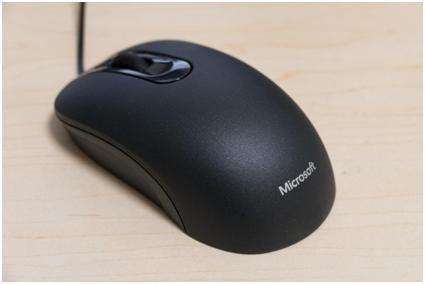
Have you noticed that your mouse is getting a little slower, or ‘sticking’ on the page occasionally? If it’s wireless, it’s probably the battery. Your mouse won’t die instantly when the battery starts to deplete, meaning you won’t necessarily know that this is the problem. It will just get irritatingly slow instead. Replace the battery and it will be zooming again. If this doesn’t fix the problem, or if it is not wireless, check your mouse settings. It could be that you have the tracking speed set too low, and need to increase this slightly.
Improve the speed of your laptop

Does it take your laptop ten minutes to boot up in the morning? Then another five minutes to open the internet? Then you may need to delete some memory from your system. Check your flash storage. You’ll speed things up greatly by going on a deleting spree. Just don’t forget to empty the trash can too.



















