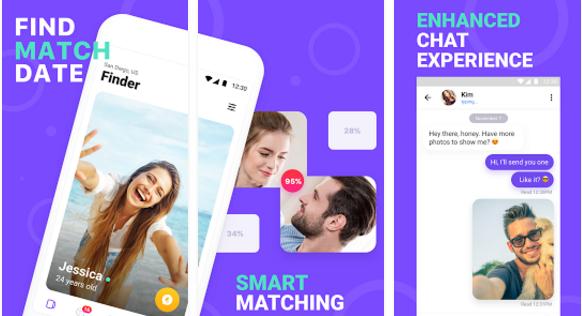
Dating websites are everywhere. Anyone who has been on the internet is familiar with the concept of dating websites. A dating website differs from a regular social media website in one key aspect. You go to a dating website in the hopes of establishing a romantic relationship. Some websites are more effective than others, obviously, and hence it’s important to read reviews, visit those sites, learn about them and then make a decision whether to commit to those or not. Hily is one such online dating website and my experience with it has been pleasant so far. I used the website for quite a bit and also downloaded the Hily app, which is quite new on the market and is being updated constantly with new features being added every time. I will be talking about the Hily dating app specifically in this review. This article is divided into different sections, with each section focusing on a specific feature of the app.
Sections in this review
- Getting the Hily app
- The layout
- Finder Mode
- Messages Mode
- Events Mode
- Settings Mode
- Conclusion
Getting the Hily app
The Hily app is a free download on the Google playstore for android. It’s small in size and can be downloaded in a few minutes based on your internet connection. In order to use the app, you must have a Facebook account or you must already be a member on the Hily website. If you don’t have either of these, you can easily sign up for these. For the purpose of this review, I will provide an overview of the registration process on Hily website. It doesn’t take more than a few minutes. To get started, you have to visit Hily.com and look for the option for creating a new account. It would be right there on the homepage. The rest of the process is simple and self-explanatory. The first three steps are related to your personal information such as name, email, date of birth, zipcode etc. For the last step, you need to upload a profile picture. There are some guidelines regarding this picture, hence make sure to abide by them. The steps to signup are shown as follows:
Step 1 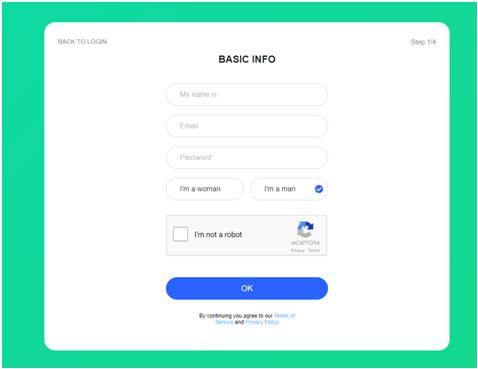
Step 2 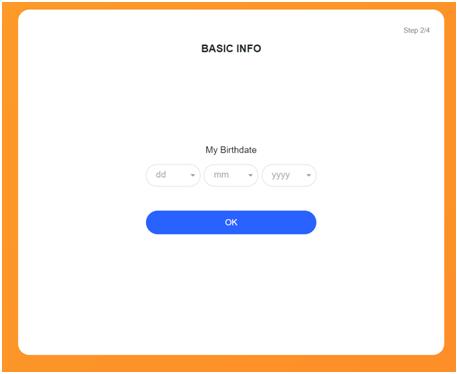
Step 3 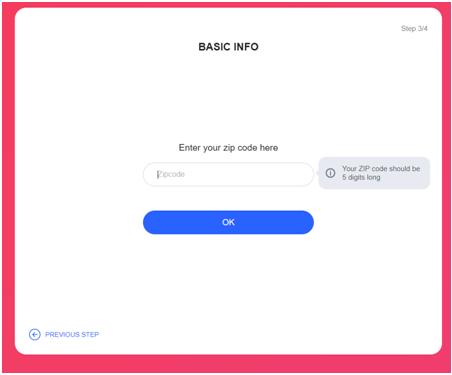
Step 4 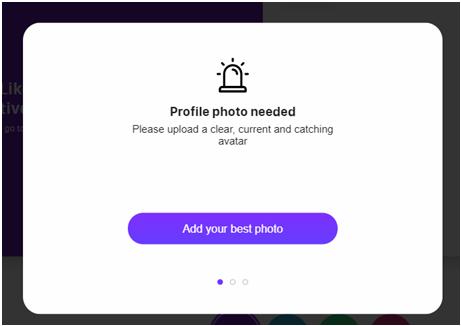
The layout
Finder Mode
Hily has a system of “modes”. It seems to be just a design choice and helps make the interface look cleaner and not crowded. The very first screen that you drop in after you open up the app is actually the “finder mode”. You should be immediately seeing profiles of other people here. Hily derives its core mechanic from some of the popular apps such as Tinder. For every profile, you would be able to perform two actions. You can either mark them as someone you are interested in by “liking” their profile or show your disinterest in them by “disliking” their profile. A key thing here is that the other person does not get any type of alert whether you have given them a “like” or a “dislike”. This keeps your notifications to a minimum. Moreover, this allows the concept of “mutual likes” to be put into place. The term “mutual likes” may be familiar to many people; when two people, on Hily, “like” each other’s profiles, they are said to have a “mutual like” with each other. There can be no interaction between two people on Hily until they have a “mutual like” with each other. You won’t ever be notified of the “likes” or “dislikes” that you receive until your “like” becomes a “mutual like”.
Messages Mode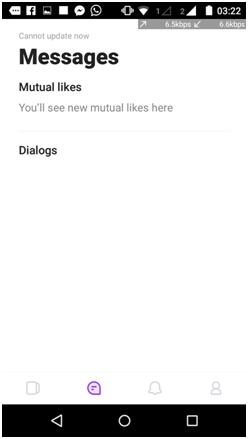
This mode would be useful once you have a “mutual like” as this is where these are stored and it is here that you can start messaging other people. To send them a message, you can simply tap on the profiles of the people you see in “messages mode” and send a message. Messaging on Hily is quite easy and intuitive. You can even send as many photos as you want to the other person. Like many other social media apps, you are can find out if and when the recipient has read your message. Hily does not feature emoticons but does have a sizeable library of GIFs for you to use. One of the more novel features is that you can send your location or any interesting locations near you right from the chat for the other person to see.
Events Mode
If there are any interesting events happening around your location, there is a chance that you may want to invite a potential romantic partner to accompany you to it; to set up a date around the event. Based on your location, any interesting event may show up in this mode. Make sure to check for updates by going to this mode occasionally.
Settings Mode 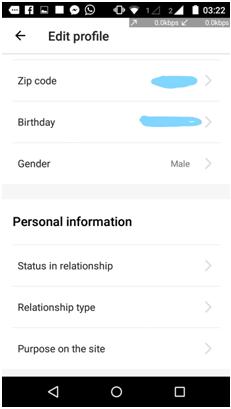
Most of the settings related to your profile reside here. You can modify your basic information here, add a photo, set filters etc. Filters help make your search easier by only showing you those profiles that pass through that filter. You can set filters based on gender and/or age. There are some settings that are unique to Hily which are related specifically to your relationship status and your purpose on Hily. These settings have been expanded as follows:
- Status in relationship
- Single
- Married
- Divorced
- In an open relationship
- Seeing someone
- Widowed
- Separated
- Tell you later
- Relationship type
- Monogamous
- Polygamous
- Purpose on the site
- Long-term dating
- Short-term dating
- New friends
- Chat
You can also choose to modify some of the settings concerned with the functioning of the app.

The crucial options here are those that allow you to contact the Hily staff regarding any questions, queries, complaints or comments that you may have. The staff at Hily has been quite proactive in addressing my concerns and this adds a layer of safeguard to the website/app as a whole.
Conclusion
Hily re-uses the success formula of many that came before it and manages to add a hint of novelty in the mix. Hily is still in development and not all features are available in all regions so that may be a deterrent to you at the moment depending on where you reside. Hily has been adding more and more features periodically such as having the option of adding your physical features (height, hair/eye color, ethnicity, religion etc) so it seems that the Hily staff are actively working on recognising their own shortcomings and addressing them to deliver a better product with each iteration.



















