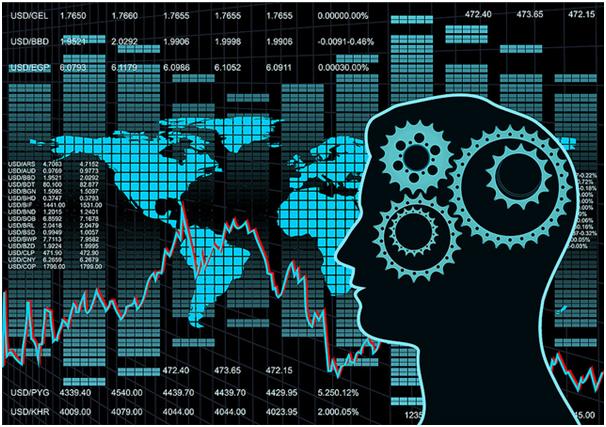
Android gadgets are one of the most well-liked gadgets that are used for Smartphone, tablets and other smart devices. These gadgets are based on Linux operating system by Google makes a mobile feel not much less than a computer in terms of functionality. The smartphone is not just meant for messaging and calling, but you can use them for listening music, capturing photos, recording videos or sounds, playing games, reading documents etc.
People have become very dependent on our Smartphone for every task that one used to do on their PC. With so much functionality, your Smartphone and data contained in it become very important and it can be very disheartening if due to some accident you lose or delete all your data. People think that data once lost cannot be recovered using free recovery software but this is far from the truth.
Data recovery software gives you permission to recover your accidentally deleted or corrupted digital photos in smart devices. These tools are coded with some advance algorithm that allows the user to recover lost photos or videos. Generally, people face such situation on their Smartphone devices such as Blackberry, Samsung, Apple, Nokia and many other devices. To recover your photos, it is necessary to research on the internet to find the best photo recovery tool.
With the fast development of technology and innovation, there is numerous data recovery software free are available on the web, and quite confused whom to choose. Choosing the right software helps to recover the data easily because their tools are simple, safe and fast. They provide a solution for your problems like accidental or intentional deletion of data, physical damage data loss and much more.
How to Avoid Data Loss from Devices?
Backup Data – Most of the people face accidentally deletion of files on their devices. Backup is the best way to overcome such situation. It is always recommended to make a backup regularly to handle accidental data loss.
Keep device in the clean surrounding – Sometimes, wet and dust area may cause damage to your device hardware and software. Low traffic location is the best place for your device to prevent physical damage.
Avoid using crack apps – Generally, people use a mod or hacked application which is developed by the third-party developer. These apps contain harmful programs which lead to data loss and cause many other problems.
Protect your device with Antivirus – With the advent of technology, harmful programs are rapidly increasing on the internet. These harmful threats entered into your device from third-party apps and cause harm to your data. To avoid such situation make sure your device has an antivirus with latest definitions.
Why Data Recovery software is helpful to recover the lost data?
Supported Devices: They support numerous types of devices such as Windows Computer, Players including iPod, USB Flash drive, Hard disk and Solid State drives, Digital Camera, and Memory Card including SD card, CF card, and many others.
File Types Supported: They support a large number of image format, Audio, Video, Document, Email, and Archive formats such as ZIP, RAR, PNG, JPG, MP3, AVI, DOC, EML and many other file formats.
Risk-Free Data Recovery: With the advanced algorithm, data recovery software will perform recovery process in three easy steps Scan – Preview – Recover. The whole process is started with In-depth Scanning by performing deep scanning. You can preview the files before recover by search lost files with names after scan process completes.
Clean UI: Getting engaging with this tool, there is no need of special computer skills to use such tool. Any layman can easily use this tool without any problem thanks to it Clean, Secure, and fast user interface.



















