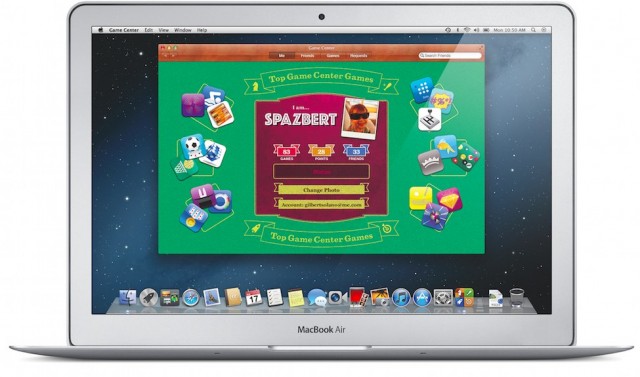Apple has unveiled today the Mac OS Lion operating system successor, the “OS X Mountain Lion” – the next generation ninth major release of desktop platform which is equipped with more of iOS feature of the desktop. The new version Mountain Lion will be available from this summer – there is no information regarding the pricing but it will only be available via the Mac App Store when it’s released.
The new iOS version does not include the traditional messaging apps – such as Notes, Reminders, iChat, in comes Messages etc – Apple has released the operating system accordance to developer preview, building up iCloud – results in making it easy to use as well as to operate with the integration of apps. If you are looking up for an iOS on the desktop then here it is – Mountain Lion – grab it.
Below is an overview of Mountain Lion, we feel instead of explaining in our point of view it’s better to put up the great overview by Jim Dalrymple over at The Loop for this.
iOS apps come to the Mac:
This new app brings iMessage to the Mac. With Messages you can chat with someone using their Apple ID or phone number, just like you can using iMessage on iOS. You can also use traditional chat services like AIM, Yahoo, Google Talk, and Jabber, so anyone that has your old iChat handle will still be able to contact you using that information.
Messages has been redesigned with a new integrated look too. If you want to start a new chat with someone, you just start typing their name in the “To:” bar and all of their information comes up. You can then choose to send a message to their phone, AIM, or Apple ID account.
iCloud:
It should come as no surprise to anyone that iCloud has been tightly integrated into Mountain Lion. From the time you first install the operating system, iCloud is there to help you get setup and running.
The iCloud integration is superb. It’s not just registering your computer, Apple made it so iCloud sets up many of the applications and services on your system for you.
Documents in the Cloud will be a big piece of iCloud on Mountain Lion when it’s released. Although it’s not fully implemented in the version of Mountain Lion that I’m using, Documents in the Cloud shows a lot of promise and is something I’m really looking forward to.
Notification Center comes to the Mac:
You access Notification Center by choosing the circle button on the top right of your computer screen — where the spotlight magnifying glass is on your current Mac OS. Apple developed a gesture of sliding two fingers from the right edge of the trackpad to access Notification Center.
Apps currently supported in Notification Center include Game Center, Calendar, Reminders, App Store, Safari, Messages and Mail. You can also choose which type of alerts you want — None, Banners or Alerts.
iOS apps come to the Mac:
In addition to the system-level features, OS X Mountain Lion will also feature a few new applications that first appeared in iOS.
Notes is also coming to the Mac. Notes supports photos, attachments, bullets and links too. You can just drag a link into a note whenever you find something you want to save.
Share from anywhere:
Mountain Lion introduces another new feature called Share Sheets that will satisfy the way many of us use our computer these days.
Share Sheets are available throughout Mountain Lion and allow the user to instantly share information through a number of services like Twitter, Flickr, Vimeo, AirDrop, Messages and Mail.
Social networking built-in:
With Mountain Lion you can add your social networking accounts at a system level. There are options to add Twitter, Flickr, Vimeo and AOL. It’s a little surprising that there is no YouTube account, but it’s still early in development, so that could still show up.
Game Center:
Apple is bringing Game Center to the Mac. The app features the ability to discover friends, discover new games your friends play, make recommendations, look at the leaderboard and see what achievements you’ve earned.
AirPlay Mirroring:
Perhaps one of the coolest features of all in Mountain Lion is AirPlay Mirroring. This feature wirelessly sends what’s on your Mac to an HDTV using the company’s Apple TV device. Mirroring sends a 720p video stream with audio.
Meet GateKeeper:
Mountain Lion is going to make it safer for users to install software and be free from the threat of malicious downloads. As part of the GateKeeper program all developers will be given a unique Developer ID, allowing them to sign their applications.
GateKeeper has three basic options. Allow only Mac App Store apps to be installed; Mac App Store apps and apps signed with a Developer ID; and Anywhere, which allows any app to be installed.