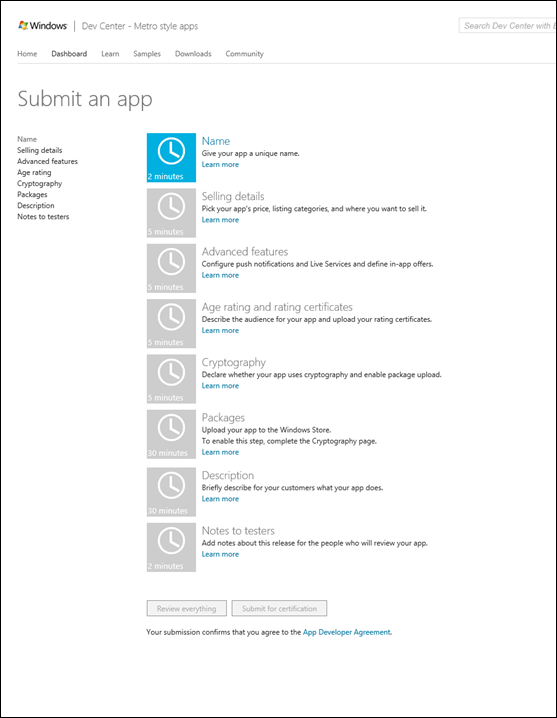Microsoft with all its eyes set for its upcoming next big thing – Windows 8 has released about the process for submitting apps to Windows Store – the style and the structure is similar to Windows Phone and even it’s a Metro-style apps – the Redmond’s based company put up a detailed blog post explaining each and every step that will be required in lieu of same. The post further suggest that it requires a six-day turnaround time for signing off and publishing the app – the content compliance will take longer time as it involves real people.
Six-Way Apps Submission Process:
- Pre-processing: This includes checking the status of your developer account and, if your app has a purchase price or any in-app offers, the company also ensure that we have all of the paperwork on file so that we can pay you.
- Security tests: Will check everything you submitted for viruses and malware.
- Technical compliance: Will use the Windows App Certification Kit to check that your app complies with the technical policies. This is exactly the same technical certification assessments that are included in the SDK and that you can run locally before you upload your package.
- Content compliance: Microsoft team of testers takes a look at your app to check that the contents comply with our content policies. Since there are real people looking at your app, this process can take longer than the other steps.
- Release: This stage goes by very quickly unless you’ve specified a publish date in the future. If you request from the Selling details page to wait until a particular date before your app reaches customers, then after you pass the other tests, you’ll remain in this stage until that date arrives.
- Signing and publishing: In this final step, will sign the packages you submitted with a trusted certificate that matches the technical details of your developer account. This provides customers with the assurance that the app is certified by the Windows Store and hasn’t been tampered with. Then publish your app packages to the Store, along with all of the other data that will be visible in your app listing page, so that millions of Windows 8 users will be able to find, acquire, and enjoy your app.