Microsoft today announced a whole new way of searching an image on its Bing web browser. The company unveiled that one can search the image on Bing via “Search by License” feature which means that the user now don’t have to worry about image licensing at all if they want to re-use it. The move helps bloggers, teacher and a publisher a lot. Bing has “simplified this process to allow you to filter by usage rights and only see images that have a Creative Commons license.”
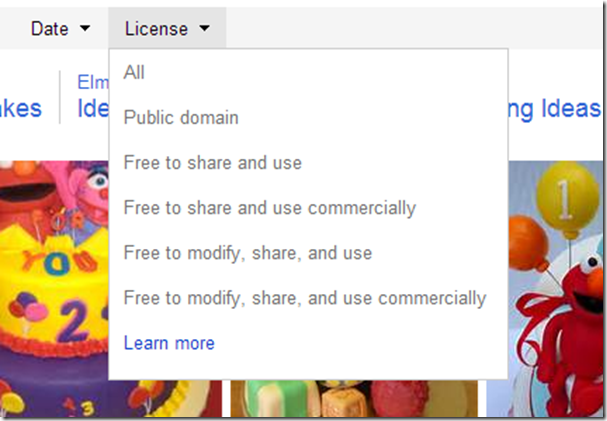
The company added that it would be a good idea to familiarize yourself with the details of the Creative Commons license first which helps you understand better on what is allowed and what is restricted. The license of an image can be checked by going to the source of the image, looking up at the exact license and then reading its details on the Creative Commons website. Moreover, with the latest Office 2013 version, you can also search for images on Bing directly from any office application plus the search results will show licensed images by default which have been powered by the same technology “Search by License” filter.


















