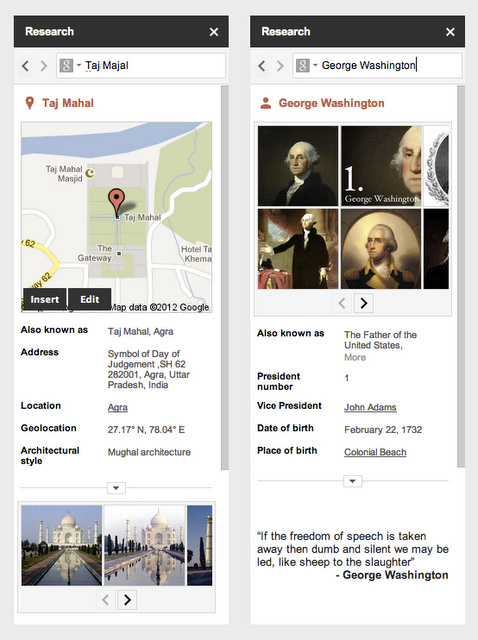Google has introduced the research pane, a new feature that according to company will brings the web’s “lots” of information to you as at the time you are writing documents. The interesting point to be noted here is that the research pane taps into Google Search directly from Google documents, so now its on you in what way you wish to use: whether you want to add a cool destination to your itinerary for upcoming trip to India or your are looking for the perfect presidential quote for a political science paper, you need not even to both to open up a new tab.
You can access the research pane from the Tools menu by right clicking on a selected word that you want to learn more about, or by pressing Ctrl+Alt+R on Windows or Cmd+Alt+R on Mac. From the research pane, you can search for whatever info you need to help you write your document. With just a couple clicks you can look up maps, quotes, images, and much more. If you find something you like, you can add it by clicking the insert button or, for images, by dragging them directly into your document. If appropriate we’ll automatically add a footnote citation so there’s a record of where you found the info.