Look behind your computer desk, and you’ll find a web of tangled wires. We tuck them behind our desks, shove them away with our feet, and sometimes hide them under rugs and alongside office furniture.
The eyesores inconvenience us, but have you thought about the incredible conveniences cables invite in our lives? No other era in time allowed for communication with others across the world or hosted the ability to get questions answered in mere seconds. We’re living in that time, and cable wires, and the technology therein, facilitates those abilities.
Notice an oval-shaped wire, with outer plastic coating. Coaxial cables are the ‘paperboys’ of our digital news, blogs, Facebook pages, and YouTube videos. Those copper conductors carry radio-frequency transmissions far and wide, facilitating our computers’ abilities to communicate with the web, delivering sought information immediately, enabling us to seek old and new information in seconds.
While the coaxial cable gathers and sends information all over the world, it cannot help us perform tasks alone. The rest of the computer system facilitates the process. The Ethernet cable serves as a ‘master of ceremony’ of sorts, connecting separate parts of the computer system together in a cohesive manner. Without the Ethernet cable, the paperboy’s information would go unseen and unheard.
We mentioned the coaxial cable as the ‘paperboy’ of the bunch, but like the delivery system through time, things change and advance. Imagine the paperboy graduating from a bicycle to a Ferrari. That’s the kind of quickness a fiber optic cable, carrying information in light rather than electromagnetic waves, offers. The speed at which a fiber optic cable transmits is faster than any other cable technology to date.
Today’s phone lines are not the phone wires of yore. Now, phone lines are used in DSL and dial-up Internet connections. DSL Internet connections allow for concurrent Internet and phone use.
Now that you know how each functions, give the wires a quick look for better identification in the event you need to quickly troubleshoot connection problems.
- Coaxial cables have a protective plastic outer sheath, covering the copper shield and core inside.
- Ethernet cables look a bit like phone lines, with an oblong head, hosting 8 pins at the top.
- Fiber optic cables, also protected by an outer sheath, host steel strands underneath, which protects the inner water-blocking barrier and fiber wires (some as thin as a single strand of hair).
Phone lines host a ‘twisted pair’ of pronged ends, sometimes referred to as an EMI (electromagnetic interference) cable.
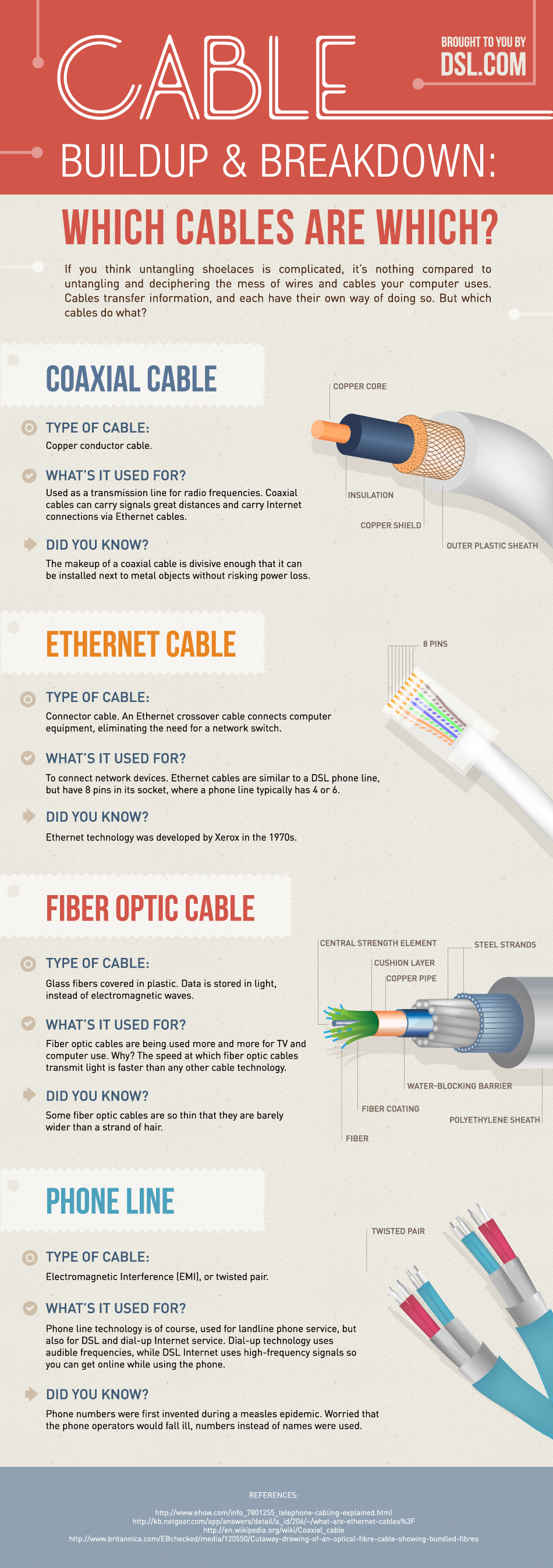
Internet Cable Breakdown (Infographic); Credit: DSL.com



















