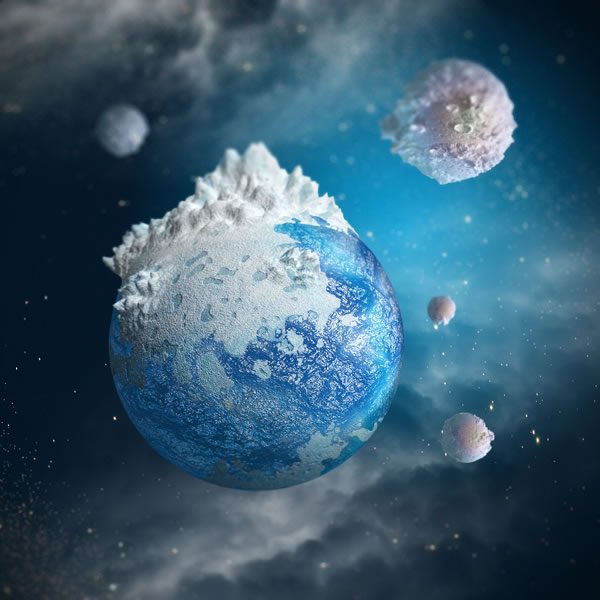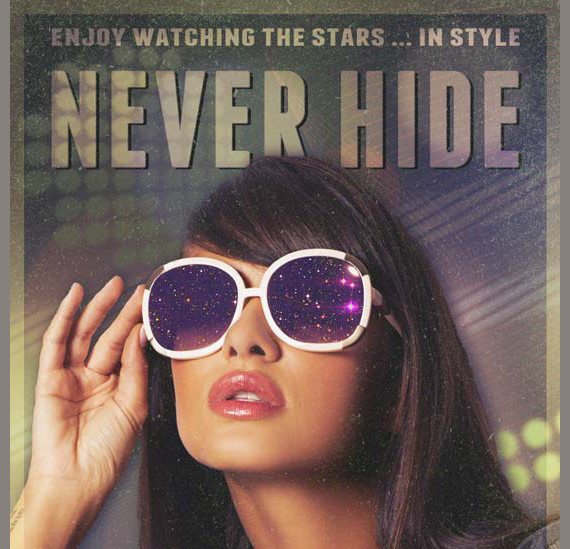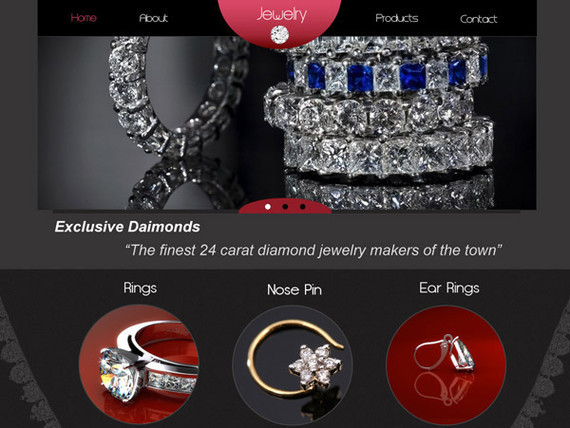Editor’s Note: Guest Author Pradeep Yadav, a technology lover, analyzer and love reporting about different technologies.
Create a Baseball-Inspired Text Effect in Photoshop
Applying texture to a text effect can be a lot of fun. In this tutorial we will explain how to create a baseball-inspired text effect using layer styles, patterns, and brushes.
Create a Festive Cocktail Using Photoshop’s 3D Capabilities
In this tutorial, you will explain how to create a festive cocktail using Photoshop’s 3D capabilities just in time for your New Year’s celebrations.
Create a Cartoon-Style Graffiti Text Effect in Photoshop
Learn how to create graffiti text from scratch in Photoshop! This tutorial will show you how to use layer styles and finish the effect with a vector-style brick background.
Quick Tip: Create a Royal Gold Text Effect in Photoshop Using Layer Styles
In this quick tutorial you will learn how to create a royal gold text effect using layer styles in Photoshop.
Create a “Real Steel” Film Poster Inspired Text Effect in Photoshop
In this tutorial, you will learn the steps took to create a “Real Steel” Film Poster Inspired Text Effect in Photoshop.
Quick Tip: Create Realistic Shoelaces From Scratch in Photoshop
In this quick tip tutorial you will learn how to create realistic shoelaces from scratch in Photoshop.
Create a Magical Photo Manipulation with Flowery Effect in Photoshop
In this tutorial, you will get to know the steps took to create a Magical Photo Manipulation with Flowery Effect in Photoshop.
How to Make a Car Advertisement Poster Design
In this graphic design tutorial, you’ll see how to take just a simple stock image and build a pixel perfect artwork around it, while also communicating valuable information about the brand to viewers.
Create a Mini Planet Using Photoshop’s 3D Capabilities
When most people think about Photoshop, they probably don’t think about 3D. What most people don’t realize, however, is that Photoshop CS5 Extended includes some powerful tools to help you render your artwork in 3D. In this tutorial you will learn how to create a mini planet using Photoshop’s 3D capabilities.
Create a dramatic building explosion scene
In this tutorial you will learn how to make a dramatic building explosion scene. You will learn advanced techniques to create an exciting effect and learn to take care of many details.
Quick Tip: Create a “Transfarmers” Text Effect Using Layer Styles in Photoshop
In this tutorial you will learn how to create a cinematic “Transfarmers” Text Effect using the layer styles.
Create a Rusty and Worn Metallic Textured Skull Using 3D Renders
Photoshop is a fantastic tool to help 3D artists save time and improve the look of their renders. In this tutorial you will learn how to combine ZBrush materials and lighting render passes to create a stunning metallic textured skull.
Create the Emotional Photo Manipulation Flaming Heart
In this tutorial you will learn how to create a photo manipulation with firing effect. You will learn how to manipulate stocks images together, use brush, masking, work on fire, do some special extracting and retouching techniques as well as adjust colors and lighting to create a beautiful and emotional scene.
Create a Medieval Battle Axe in Photoshop
In this tutorial you will learn how to construct a medieval battle axe in Photoshop. This tutorial will cover several techniques.
Create a Mobile App Icon in Photoshop
In this tutorial, you will learn how to design an icon for your mobile device’s home screen.
Draw a Character Concept Using Drapery in Photoshop
In this tutorial you will learn how to draw a character concept using drapery in Photoshop.
Create a Dark, Conceptual Photo Manipulation
In this tutorial you will learn how to integrate elements from different sources to create a realistic photo manipulation with dark and conceptual elements. You will learn some lighting and blending techniques as well as some interesting post-production tips.
Create a Dynamic Portrait with Flashy Light Effects
Learn how to create your own futuristic portraits with swirling ribbons of light. This Photoshop tutorial will show you how to create light streaks and other high-tech elements that you can incorporate into your own photos!
Make a Colorful Gooey Typographic Design
In this design tutorial, you’re going to see that how to create a colorful and liquid-like typographic piece in Photoshop.
Create a Glamorous Vintage-Style Poster in Photoshop
In this Photoshop tutorial, designer will walk you through a process of creating digital work inspired by older magazine fashion ads.
Create a Mythical Fantasy Female Photo Manipulation
In this photo manipulation tutorial, many effects and blending and toning techniques being used, you’ll learn something out of it even if you already are a professional.
Design a Professional Blog Layout in Photoshop
In this tutorial you’re going to walk through designing a professional blog magazine theme in Photoshop. This is an exercise in aesthetics and you’ll learn a bunch of techniques which will improve your skills in Photoshop.
Create A Dark, Clean Website Design In Adobe Photoshop
In this tutorial we’re about to learn how to design a dark, clean website in Adobe Photoshop.
Design a Clean e-Commerce Website Interface in Photoshop
You will learn how to create this clean e-commerce website interface in Adobe Photoshop.
Designing a Jeweler’s Website in Photoshop
Jeweler’s site requires dark backgrounds, sharp colors, quality stock photos and large size jewelry display. So we’ll keep these things in mind while designing this site.
How to Design an Elegant Hotel Website in Photoshop
In this tutorial you will learn how to design an Elegant Hotel website in photoshop.