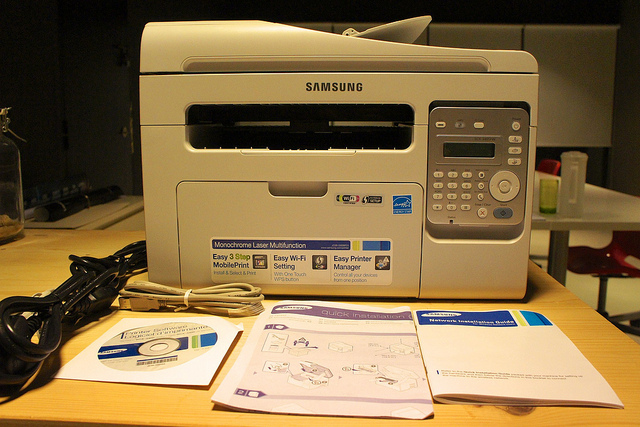
If you look back twenty years or so ago, the cost of printers was quite high. With the increase in technology, the price of your average printer that you have at home or at work has come down quite considerably. One reason for this is that people need to buy the consumables for the printer such as the ink or toner. Because of this, the manufacturers are prepared not make as much money on the printers themselves, choosing rather to make more of their profit from selling the replacement ink and toner cartridges. Because of this you should make sure that you look after your printer to make sure you get the most out of it and that it does not cost you a fortune in replacing the cartridges all of the time. Here are some tips which should help you to save some money in the cost of your printing.
Saving Money
Print only what you need to – This one sounds obvious, but a lot of paper and ink is waster printing things which are not needed or used.
Choose the quality – If you go into the printer setting you can actually change the quality of the print. When printing reference material for studying or what have you, you will not need to have as high a resolution so you can save ink. You can also print onto lower quality paper which will also help you to save some money.
Choosing the Color – You should make sure that when you print you only print in colour as and when you need to. Black and White printing tend to be a lot cheaper so you will save yourself some money by choosing this option.
Use Print Preview – Have you ever printed something and the layout is totally wrong? You end up printing off a few pages which cannot be used. If you use the Print Preview option, then you can check the layout and other settings before sending to your printer. This makes sure it is right the first time, so you do not waste ink or paper.
Look after your printer – If you regularly look after and maintain your printer then this will help to make sure that it is clean and prints correctly each time you need it.
Use all of the ink – You printer will usually tell you when the ink or toner cartridge is running low. Instead of swapping the cartridge over as soon as the light comes on or your printer says it is running out, keep using the printer until it is fully depleted making sure that all off the ink or toner is used. You may be surprised as to how many pages of print you can get after this warning comes on.
Print friendly – If you are looking to print emails or even web pages, then you will often find that you can print printer friendly variants of the emails or web pages. This will help to conserve your ink or toner as it will use less than if printing the normal version.
Maintain your printer
If you look after and regularly maintain your printer, then this can also help to save you money in the long run. Make sure that you use your printer regularly and when not in use it is unplugged and also covered. About once a month if you have not used the printer, you will need to give it a good clean and get rid of all of the dust on the outside and also inside of the machine. Using a small handheld vacuum cleaner is a good way of doing this or using a damp cloth which is lint free. Make sure that you print a couple of pages a month, even if it is only a test page. This will help to make sure the ink nozzles do not get clogged up and that it continues to print correctly. If you regularly look after and maintain your printer, then you can save yourself money. Remember when you are purchasing replacement toner or ink even though there are OEM cartridges available which are cheaper, than buying the manufacturers, you do pay for quality. If you do use cheap products, then these can leak in your machine which will cost you a lot of money to either clean or have replaced.
Photo Credit: Flickr/Vernon Chan



















