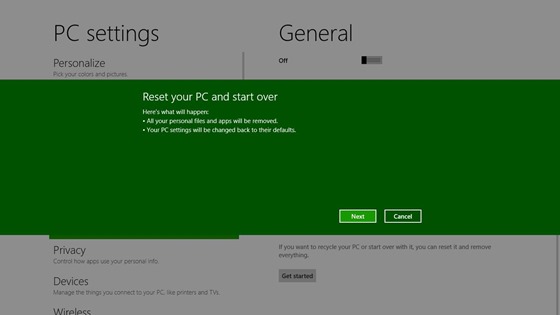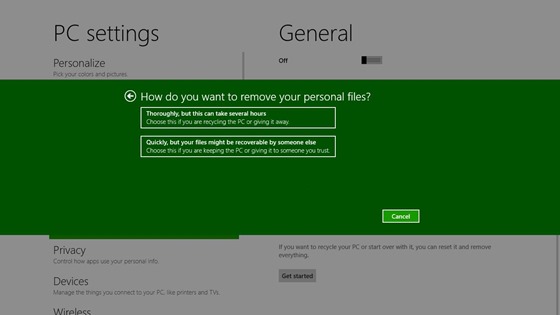Getting back to “predefined state” is what many consumer electronic devices are offering these days. Microsoft’s developer recently detailed Windows 8 two new features – Refresh and Reset your PC. With Windows 8, Microsoft targeted few key things set out to deliver:
- Provide a consistent experience to get the software on any Windows 8 PC back to a good and predictable state.
- Making sure that customers will do not lose their data in the process.
- Streamline the process so that getting a PC back to a good state with all the things customers care about can be done quickly instead of taking up the whole day.
- Provide a full customizable approach for technical enthusiasts to do things their own way.
The company is setting the goal to make the process more streamlined, less time-consuming, and more accessible to a broad set of customers.
Windows 8 will consist of two related features:
Reset your PC (Process):
- The PC boots into the Windows Recovery Environment (Windows RE).
- Windows RE erases and formats the hard drive partitions on which windows and personal data reside.
- Windows RE installs a fresh copy of windows.
- The PC restarts into the newly installed copy of Windows.
Refresh your PC (Process):
- The PC boots into Windows RE.
- Windows RE scans the hard drive for your data, settings, and apps, and puts them aside (on the same drive).
- Windows RE installs a fresh copy of Windows.
- Windows RE restores the data, settings, and apps it has set aside into the newly installed copy of Windows.
- The PC restarts into the newly installed copy of Windows.
To give an example of the performance, the Microsoft developer even had installed a fresh copy of Windows 8 on the Developer Preview PC, and measured the time it took to go through various recovery operations:
| Recovery operation | Time required |
| Refreshing the PC | 8 minutes 22 seconds |
| Resetting the PC (quick) | 6 minutes 12 seconds |
| Resetting the PC (thorough, with BitLocker enabled) | 6 minutes 21 seconds |
| Resetting the PC (thorough, without BitLocker) | 23 minutes 52 seconds |
(Via)
About Microsoft:
Microsoft, founded in 1975 by Bill Gates and Paul Allen, is a veteran software company, best known for its Microsoft Windows operating system and the Microsoft Office suite of productivity software. Starting in 1980 Microsoft formed a partnership with IBM allowing Microsoft to sell its software package with the computers IBM manufactured. Microsoft is widely used by professionals worldwide and largely dominates the American corporate market. Microsoft has made a presence on the Web with the MSN internet portal and Bing Search Engine.