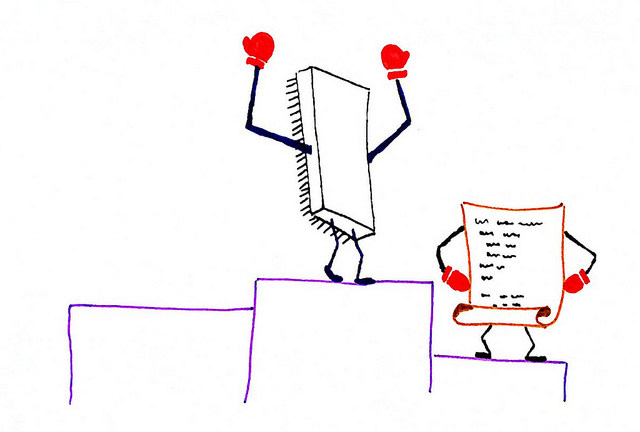
You got into business to make money, not to keep track of it. You want to run your business, not count beans. But there is one undeniable fact that you’ll never be able to get around: If you have more money going out than you do coming in, you’re not running a business – you’re running a charity.
Finding the right software is the single best strategy to making sure your business stays under budget. Here’s a guide to buying budget software.
The Right Software
What’s the best budget software? The answer is, it’s the one that has all the features to handle your needs, but no more. There is a common misconception that bigger is better – that it’s better to pony up a little extra and go for the more comprehensive program. After all, your business might grow into it, and it’s better to have it and not need it than need it and not have it, right? Wrong.
The tradeoff for power is a steeper learning curve. The more your software can do, the more complicated it is certain to be; instead of simplifying your life, budgeting will be a daily headache, and you’re almost certain to make unnecessary errors.
Bare Bones
If you need basic budgeting software – that is, if you need a record of money coming in from multiple locations, the ability to transfer that money to other accounts, to keep track of expenses and money going out, and to calculate profit and loss with detailed records – you have two things working in your favor. First, the software you need is remotely hosted so you don’t have to download anything. Second, it’s free.
Two of the best in this bare-bones, entry-level category are Outright and Mint.
Microsoft Excel
In the next level of software, Microsoft Excel is in a category all its own. For at least a quarter century, Excel has been the go-to product for small business owners with modest budgeting needs. For about $110, Excel not only keeps tabs on profits and losses, but can analyze trends, organize, schedule, and take your interface out of a numbers blizzard with charts and graphs.
Intuit QuickBooks
For about $200, QuickBooks can act as a supplement to Excel or stand on its own. It does everything as previous categories, but can also be used to enter sales receipts and invoices, track sales tax, prepare financial statements, process orders, and manage inventory.
QuickBooks is worth a mention because it has the muscle to handle the needs of most small businesses, which is why so many of them have used QuickBooks at one point or another.
Specialty Software
From here, software goes up in function – and also in cost. Starting at about $400, programs such as Plan Guru can export your Excel history for the purpose of forecasting and financial projection information.
In between there is a mountain of choices that have every imaginable feature, but the trick with business budgeting software isn’t to go for the most bells and whistles, it’s to get the features you need – and only the features you need.
Photo Credit: Flickr/Tsahi Levent-Levi



















