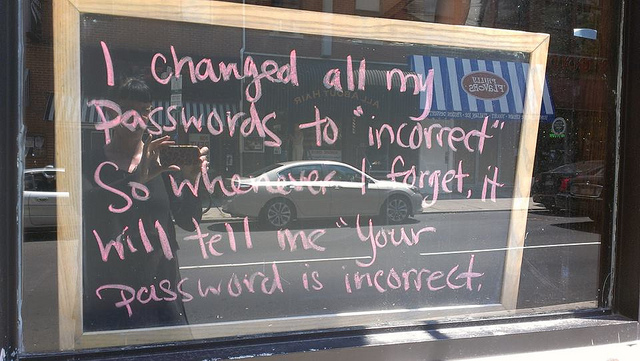
Do you use the same password for multiple accounts or devices? Do any of your passwords include elements of your birthday, your children’s names or home address? After you change a password, do you write it on a piece of paper for future reference?
If you answered “yes” to any of these questions, you’re not alone. Andyou may be just the person a hacker is hoping to find on their next identity theft expedition.
With so many passwords we’re expected to keep track of, it may seem convenient to use the same password on your home computer, tablet and smart phone, or use a familiar number sequence like your birthday as a way to remember.
Unfortunately, passwords with these types of elements are common and take an identity thief just minutes or even seconds to crack.
What Weak Passwords Can Cost You
The Billion Dollar Lost Laptop Study in 2010 revealed that 46 percent of lost laptops contained confidential data; however, only 10 percent of lost laptops had any data theft prevention programs installed.
The costs of using passwords that lack security elements such as alpha and numeric characters can be very, very costly to you. The Billion Dollar Lost Laptop Survey also found that the average value of a lost laptop to an identity thief is $49,246.
This means if your laptop is lost or stolen, a good hacker can break your passwords — or use a software program that does it for them –and use your personal information to clean out your accounts and secure credit in your name, leaving you the bill.
With your confidential data and personal credit at risk, what can you do to create secure passwords for your home and mobile devices?
Here are 3 tips that could make a $49,000 difference.
1. Use Letters, Numbers and Punctuation Marks
It may sound intimidating to create a password with letters, numbers and punctuation marks, but keep in mind strong passwords often use a combination of all three. It may be easier to think of your passwords as “passphrases,” which don’t need to be difficult to remember to be secure.
2. Create Lengthy, Easy to Remember Passwords
Although we often think passwords like “XF1&tmb” are more secure, experienced hackers can crack a code like this in minutes, while a passphrase like “The_Winding_Road” can keep a hacker busy for months or even years. A strong passphrase can be lengthy, have meaning for you, and be very secure.
3. Change Your Password Often
If you have Microsoft Office installed on your home computer or laptop, you are regularly prompted to change your password every 30, 60 or 90 days; however, most mobile devices such as smart phones and tablets do not prompt you to do so.
To avoid using the same password for too long, create a reminder in your device’s calendar to reset your passwords regularly. To err on the side of caution, I recommend changing passphrases every 30 to 60 days.
Now that you have a good idea of what hackers hope you don’t know about password security, what else can you do to keep your home or mobile devices secure?
Here are 5 Ways to Enhance the Security of Your Mobile and Home Device
1. Configure your device’s built-in security features so passwords are necessary to access the device and passphrases are not saved.
2. Only use secure Internet connections and avoid unsecured public Wi-Fi and Internet connections, preventing the transfer of valuable data that can be easily accessed by hackers.
3. Be cautious when choosing and installing mobile apps and applications from the Internet by doing background checks on the software company that released the app and scrutinizing ratings and reviews.
4. Make it a habit to log out of mobile apps and websites immediately. Re-enter login information each time you use the app or website to prevent easy access to your confidential data.
5.Closely review mobile and web app’s “Terms and Conditions,” as well as requested permissions before installing to avoid unknowingly giving developers permission to track and collect your personal data when running the app.
Photo Credit: Flickr/Lulu Hoeller



















